The Samsung Push Service is developed by Samsung, It provides the notification service only for Samsung services (Samsung Apps, Samsung Link, Samsung Wallet, Samsung Pay, etc.) on Samsung devices. The basic functionality of this service is to display a new message and a badge whenever there is a new update from Samsung services. This app is handy for all the users as it stays in the loop about all the Samsung services on your phone and pushes a pops-out message on your mobile screen and keeps the device up to date with the latest updates.
What does Samsung Push Service do?
When there is a notification from the Samsung application publisher, While the device utility receives the notification message then there it pushes the notification on your device screen and lets you download and install or update the service. Some of the Samsung apps are Samsung Calendar, Samsung Link, Samsung Messaging, Samsung Voice, Samsung Memo, Samsung Pay, and many more.
- Samsung Push Service Functionality
- A new message is displayed in the pop-up window
- Display a badge on the application icon for a new message
- And Displays a new message on the notification bar.
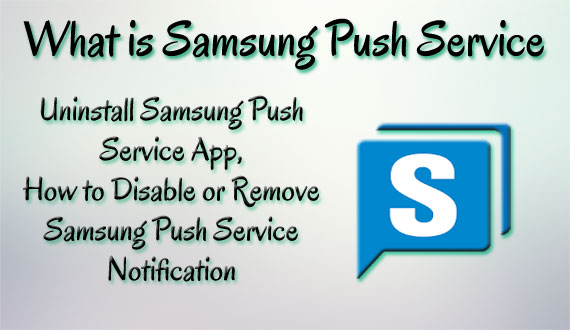
Cons of Samsung Push Service App
While this app is going on very fine on many Samsung series mobiles, there had been a major complaint about “Draining Battery” in Galaxy S6 Edge mobiles. There are many reviews and feedback over the battery complaints on the play store and the interesting thing is that Samsung pointed out the issues and the company has rolled out updates to address the draining battery complaints. If you are a Samsung user kindly share your valuable feedback on whether the update is doing well or not. There many users who are seeing and getting annoyed by some more issues with the Samsung Push Service app.
Can I Uninstall The Samsung Push Service??
The Push Service supports and provides notifications to each and every brand app installed on a phone. When you uninstall or stop this app Samsung push service you wouldn’t receive the important notifications and updates too. Many people are choosing to uninstall the app for some reasons which are annoying them. Instead of uninstalling it is better to temporarily opt-out of the push notifications, As it causes to loss of some notifications for certain apps. You can also refresh the apps and reinstall the app by clearing the cache.
What is the Samsung Push Service and why is it on my device?
Many are searching for What is Samsung Push Service and why it is on my device. Not everyone knows that it is a preinstalled app that typically comes on the device. Where you cannot uninstall the preinstalled app directly. So many are finding third-party apps to uninstall the app. As I said already instead of uninstalling, Try to find out what causes and rectify by reinstalling, clearing the cache, etc.
Disable or Remove The Samsung Push Service Notifications
If you are looking to Disable or Stop the service on your Mobiles. Look down the procedure
- Turn off Notifications
- Go to Settings
- Apps -> Show System Apps
- Search For Samsung Push Service -> Notifications
- Toggle it to OFF.
- Disable or Force Stop
- Go to Apps -> System Apps
- Tap on Samsung Push Service from the app list.
- Press on Disable or Force Stop.
- This is where you successfully turned off the app on your device.
Bottom Line
Samsung is one of such biggest brands that continuously working on improvements in its products. It is something that is handy instead of uninstalling try to update to the latest version or reinstall by clearing the cache. If you have other queries leave your messages in the comments section below.